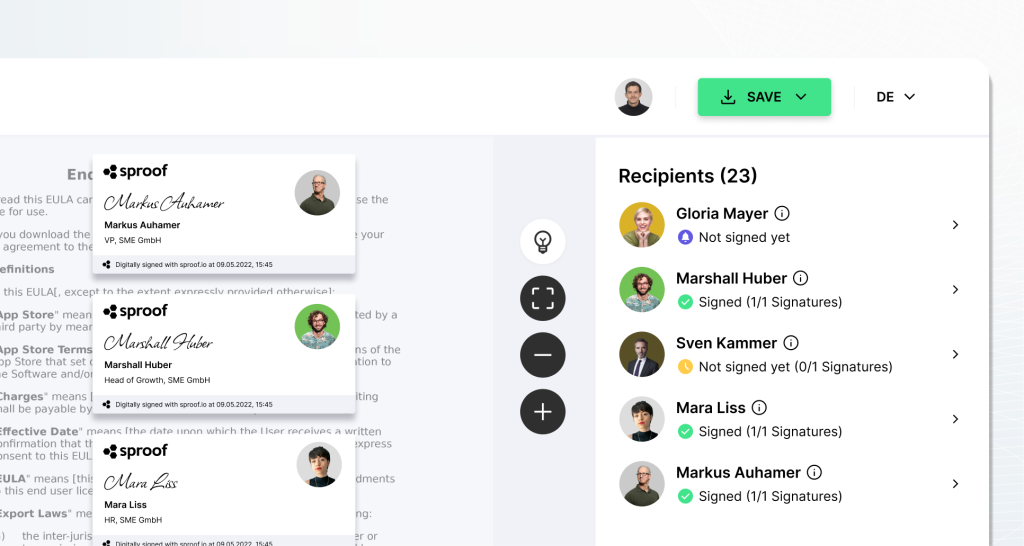The digital signature (or e-signature, eSignature, etc.) has become an indispensable tool for companies and individuals to manage documents in a more efficient and environmentally friendly way. In this article, we’ll give you a jump start for anyone who wants to bring an old process – document signing – up to date.
What is a digital signature?
A digital signature is a secure and efficient way to sign contracts in a digital environment, as an alternative to handwritten signatures.
The digital signature works like a human fingerprint, as each document has its own unique electronic fingerprint. No other document can have the same digital signature. If a digital document is “sealed” with a signature, it can be proven that:
- the file has not been changed after signing (integrity).
- a specific person has signed the document (authentication).
- the signatory has actually signed. The person cannot deny having signed the document after a digital signature has been created.
- the document is not a forgery.
Digital signatures are already being used in many industries for a wide variety of use cases.
What is not a (valid) digital signature?
Only a signature that can also be verified by an approved online verification service (e.g. Acrobat Reader, RTR, or directly in sproof sign) can be classified as legally compliant.
A scanned image of a handwritten signature does not produce a legally valid signed document and is not legally valid!
The eIDAS Regulation regulates for Europe how documents can be signed in a legally valid and verifiable manner. You can find out more about this here.
How to digitally sign PDF documents
Applying a valid digital signature to a (PDF) document is a technically complex process that runs inconspicuously in the background when a document is digitally signed.
This makes a correct digital signature very different from simply inserting a scanned handwritten signature.
A valid digital signature makes it possible to detect subsequent changes to the document. This is not the case with simply inserting images.
This is how the digital proof of intent works with a signature platform:
Step 1: Upload and Convert
First, you upload your document online through your account with a signature platform. The document is converted to a PDF document.
Step 2: Attach the digital signature
For the signature itself, you will need a digital certificate that proves your identity as a signer. This is already created for you when you register on a signature platform. If you want to sign with the highest standard, the qualified electronic signature, this step is done at a state-recognized certification authority.
With a signature platform, you have the option of customizing your signature (similar to the handwritten version) and creating your own signature style.
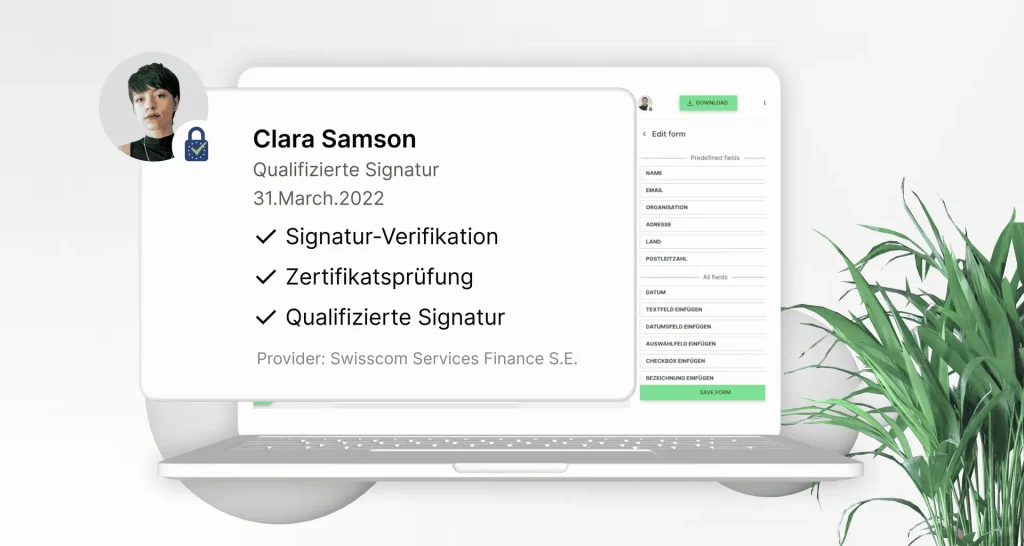
Step 3: Encrypt the document and signatures
In the last step, the entire contract, including the attached signatures, is cryptographically encrypted. A so-called hash value is generated. The contract becomes forgery-proof and verifiable.
The attached signatures have the highest evidential value and can no longer be forged.
Of course, the signed contracts can be downloaded, sent or stored at any location.
Can I also sign digitally in Word or other Office programs?
In principle, many file formats can also be digitally signed. However, the prerequisite for the immutability of the attached digital signature is that each document is first converted into a PDF document. As is well known, PDF documents can no longer be changed (in contrast to docx documents, for example).
Digital signature platforms automatically convert many file formats into a correct PDF document, usually when the document is uploaded.
How do I get a digital signature?
There are several ways to obtain a digital signature.
1. Registration with a digital signature platform (FES)
As already explained, the creation of a digital signature is the central element of a digital signature platform. Established and well-known solutions include DocuSign, AdobeSign or newer European solutions such as sproof sign or yousign, which have also specialized specifically for use in European companies.
An advanced electronic signature is created for you during registration.
2. Identification with a signature platform (QES)
Many providers also provide users with a qualified electronic signature, which is deeply integrated into the application itself. In addition to the high evidential value of this signature standard, you benefit from the many possibilities to design your signature process individually.
3. Identification with a government service (QES; e.g. mobile phone signature)
In Austria, more than 50% of citizens already have a mobile phone signature. This is issued by authorities and corresponds to the standard of the qualified electronic signature.
Legally binding nature of a digital signature
A valid contract is concluded when both parties express their consent. As a rule, the legislator leaves it up to the contracting parties to decide whether to conclude a contract orally, in writing or electronically. This is called freedom of form.
If you choose a digital signature solution, you have the advantage that all signatures are integrated into the PDF file in an unalterable and forgery-proof manner.
There are only a few exceptions in which the electronic signature is still excluded by law despite constant legislative adjustments. One example: the will.
Either way, it is necessary to select the right e-signature standard depending on the contract.
Three standards have been established for this purpose, which are defined in the eIDAS Regulation and serve as a legal framework.
- EES: simple electronic signature
- FES: advanced electronic signature
- QES: qualified electronic signature
The qualified electronic signature (QES) meets the highest quality criteria and is legally 100% equivalent to a handwritten signature.
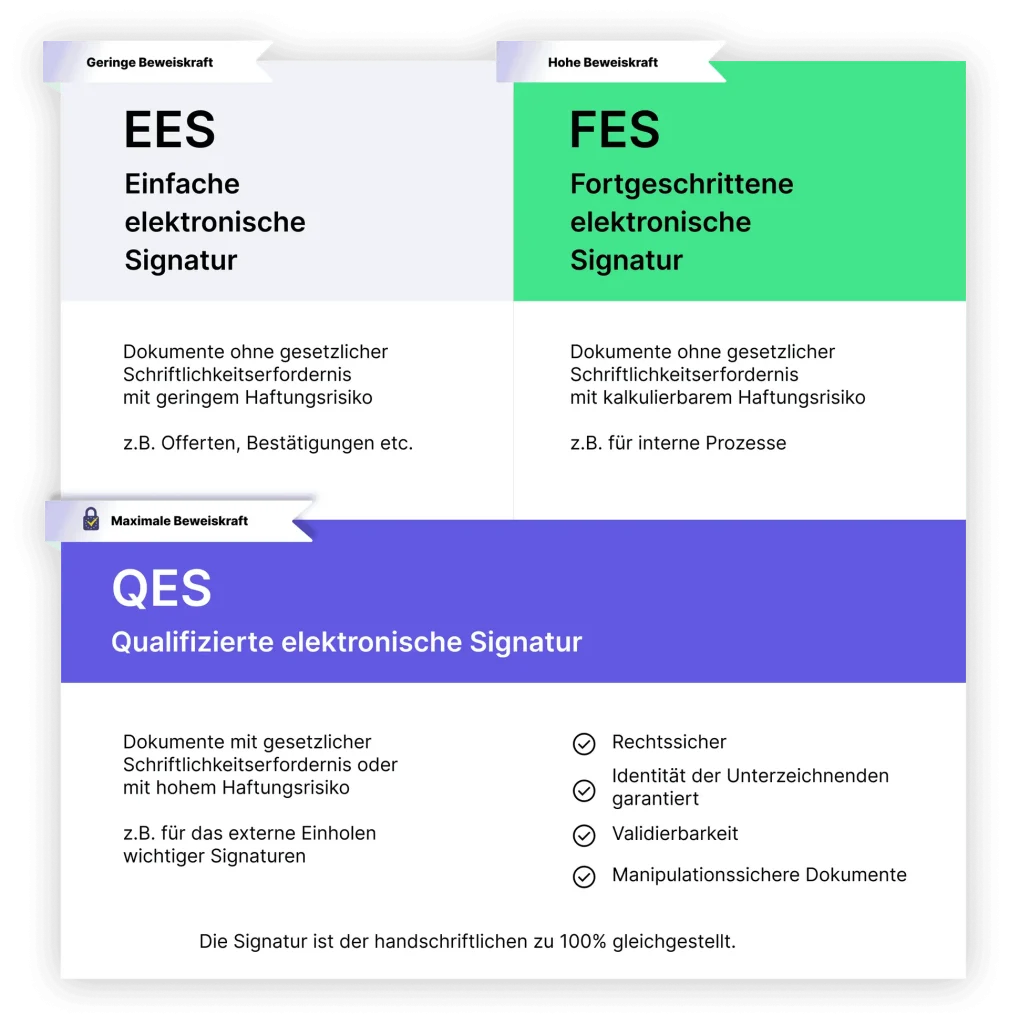
Since the legal implications can vary widely, factors such as implementation costs, ease of use (customer experience), legislation, company policies, and the assessed business risk are usually decisive in determining which method should be used in a given situation.
To do this, you can use the following decision guide.
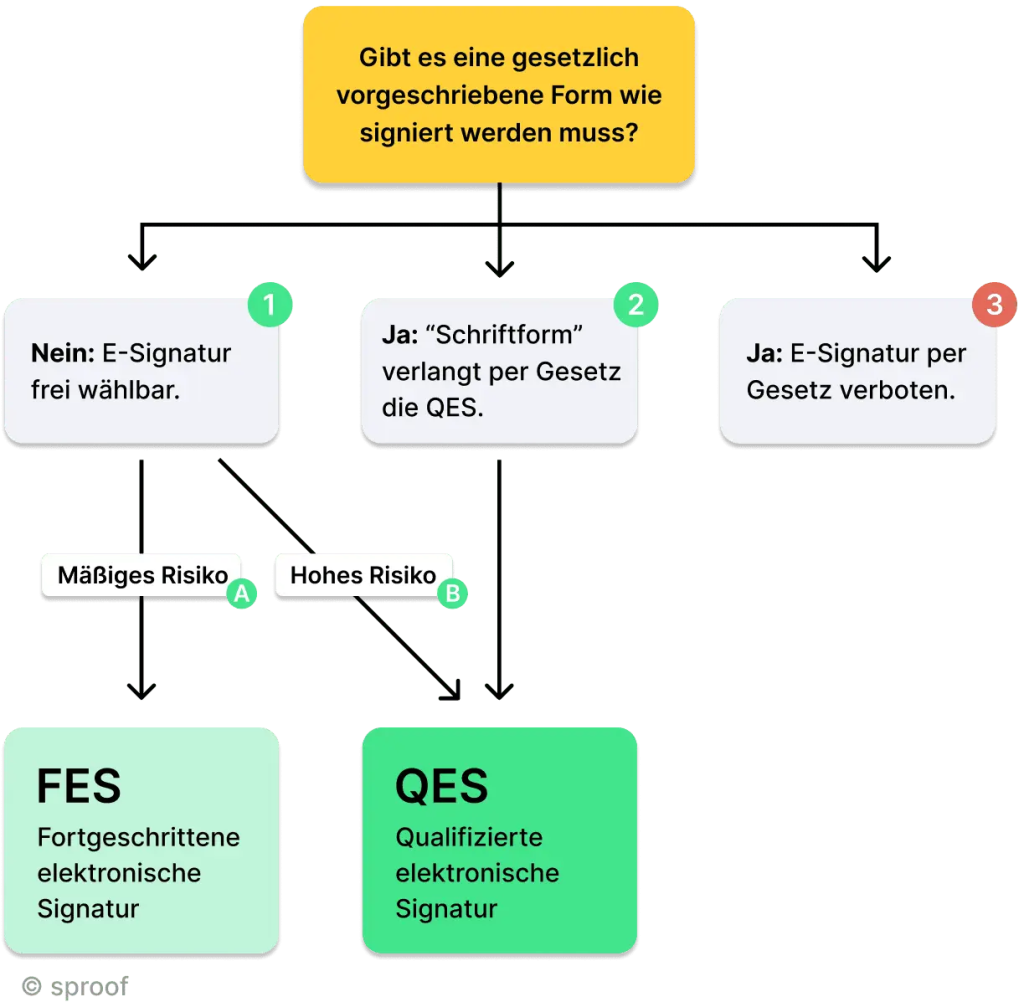
Two factors therefore influence the choice of the right standard for electronic signatures:
- Liability risks, operational risks
- Legal requirements
The benefits of a digital signature platform are that you
- can change the e-signature standard at any time, depending on the type of contract
- be able to specify the desired e-signature standard in a binding manner when procuring external signatures.
European signature providers have mostly focused on the two highest digital signature standards.
sproof sign is an expert in the field of qualified electronic signatures (QES) in particular.
Is a scanned signature or a signature image valid?
The term “scanned signature” means that it is a digital image of a handwritten signature. To do this, the original paper signature is converted into a digital format (.jpg, .doc, .pdf, etc.) with the help of a scanner or camera.
In principle, such scanned signatures are valid as long as no written form is required for the corresponding declaration of intent.
A signed copy is not legally valid because the signer is not identifiable and consent cannot be proven.
A scanned signature is easy to forge, so that the recipient of the signed contract can easily copy it (#SnippingTool #Screenshot). It is obvious that this is not legal.
A scanned signature has no evidential value in court, as it is only a copy of your original signature. Without proof of how the signature was made, it is considered a mere copy and not an authentic signature. For this reason, it is invalid, especially in commercial transactions.
The difference between a digital signature and an electronic signature?
The terms “electronic signature” and “digital signature” can easily be confused. Often, the terms are used interchangeably, but strictly speaking, they are not the same thing.
An electronic signature (or e-signature) is a method of concluding a legal agreement in a digital environment. It is, so to speak, the digital equivalent of signing on a paper document.
While the electronic signature proves the consent of the signer of the document, the digital signature is the proof of the authenticity of the document itself. This means that the combination of document and signature has been technically designed and encrypted in such a way that the contract is forgery-proof. In this way, the terms merge or work together in such a way that a digital agreement becomes verifiable and legally enforceable.
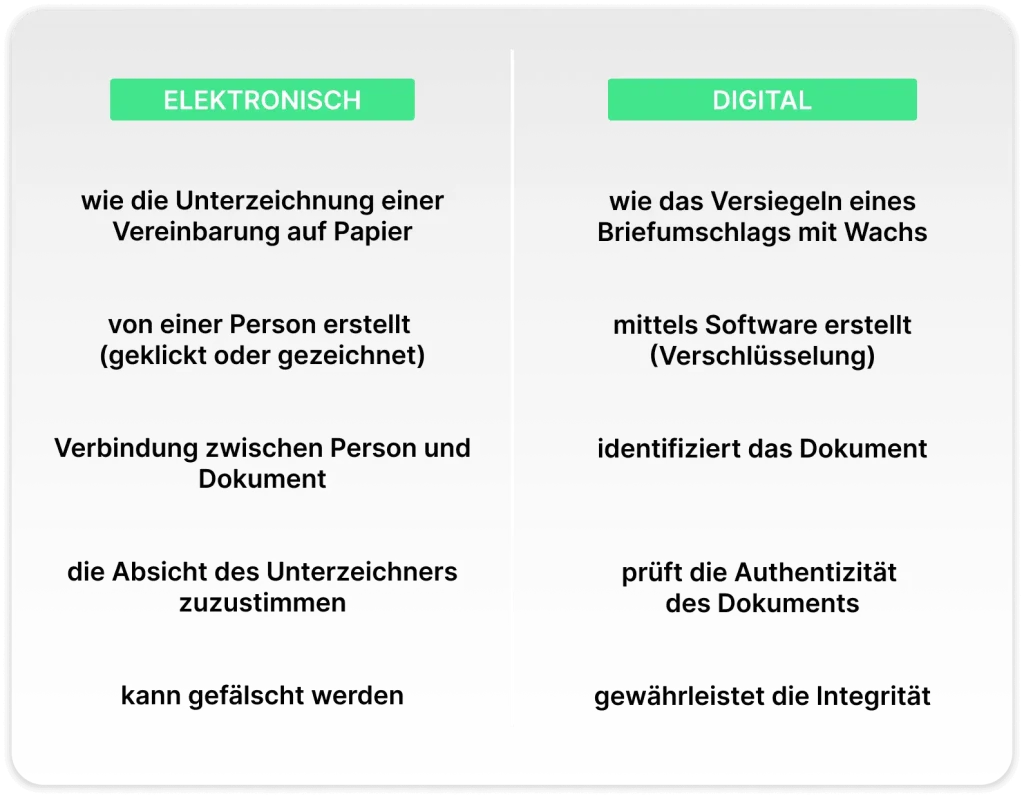
The benefits of a digital (European) signature platform
Highly secure cloud, ready to go right out of the box
sproof sign is a web-based solution for digitally signing contracts and works on all mobile devices (desktop, smartphone, tablet). sproof sign is based in Austria and all data is backed up exclusively in data centers within the EU. We guarantee GDPR compliance at all levels, both with us and with our subcontractors. We offer our customers these guarantees in an order data processing contract (ADV), which is based on the EU standard contractual clauses and therefore also offers maximum legal certainty.
Interfaces & Existing Systems
- sproof sign can be seamlessly integrated into your existing systems
- Sign directly in popular tools such as MS Teams, Word, Google Drive, etc. (list of all integrations)
- Single Sign On
- Simple API for customized use cases (API documentation)
Document storage & progress monitoring
Important contracts are stored in a central, clear, highly secure and encrypted manner. Nevertheless, access to the documents is possible at any time and from any location. In addition, the progress of the signature processes can be viewed at any time and reminders can be sent if necessary.
Qualified (QES) and advanced (FES) electronic signing incl. identification
sproof sign supports all types of electronic signatures (simple, advanced and qualified) in accordance with the eIDAS Regulation as well as many other signature standards used worldwide (e.g. FDA compliance). You can sign within your organization as well as with external partners, suppliers or customers.
Batch signature: Sign contracts at the same time
With the batch signature, countless documents can be signed digitally and legally in a single operation. An enormous time saver.
Document folder: Send contracts at the same time
Digitally staple several documents together and send them together for signature. This saves you and the recipients a lot of time.
Company branding, company stamps & signature styles
No matter whether you are a large team or a single user. You can store your own company logo as a company stamp in sproof sign. You can also create different signature styles for different purposes.
eID Hub: Collect signatures throughout Europe
The qualified signature is legally equivalent to a handwritten signature throughout Europe.
sproof sign enables contracts to be signed with various qualified signature providers thanks to its unique interface. This is an enormous advantage when procuring and issuing legally valid signatures.
Click here for an overview of all integrated trust service providers →
Verify signatures & download test reports
You can check the validity of the attached electronic signatures directly in sproof sign with a click of the mouse. You can also download a test report for each signature run and see who signed with which certificate and when.
Team Management & Substitution Arrangements
sproof sign enables simple user and rights management for users within a plan. In addition, the signature quota can be managed centrally and various important settings can be made for the entire plan.
Support & Academy
sproof sign is known for its fast and flexible support. The sproof sign Academy is a free training portal that helps you and your employees get off to a quick start.
Transparent pricing with no hidden costs
Our goal is to be the unrivaled best bidder in the search for a suitable signature provider. In doing so, we attach great importance to fairness and transparency. Two values that shape our corporate culture. These values also determine the pricing of our solution in the enterprise segment.